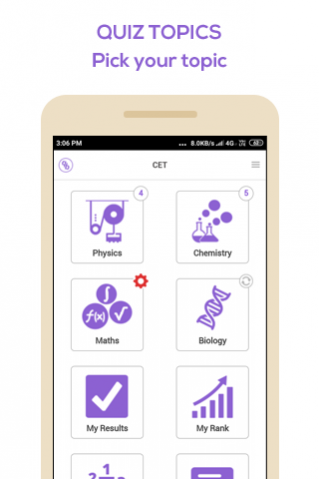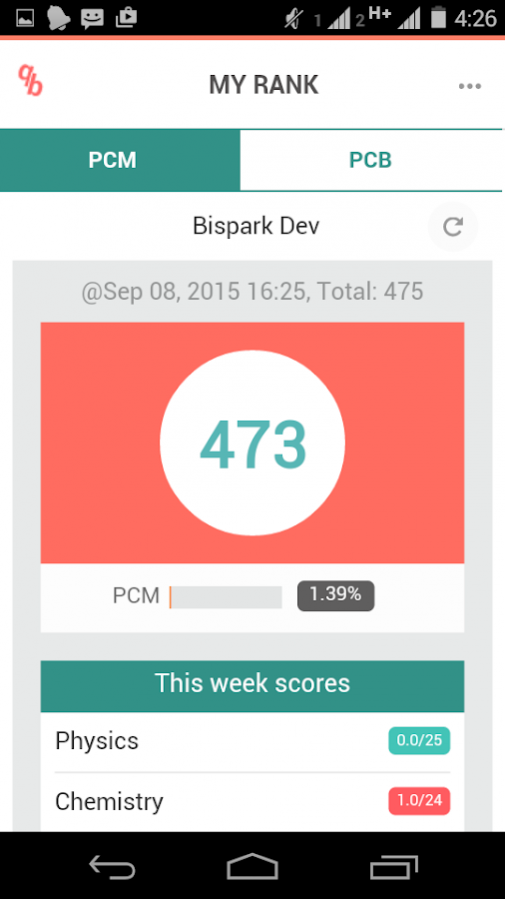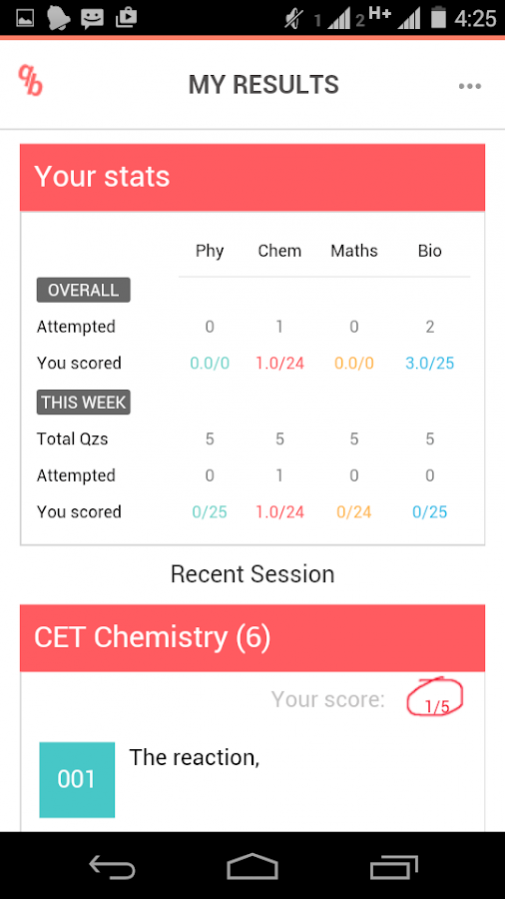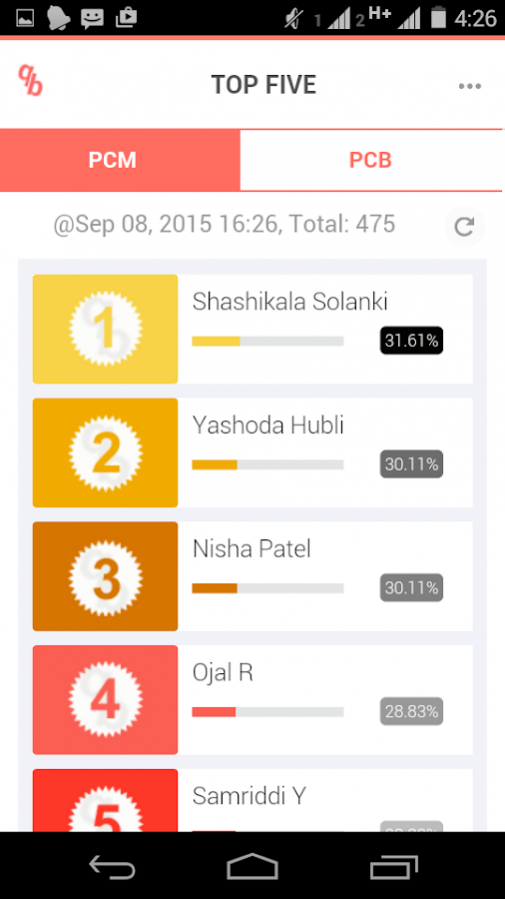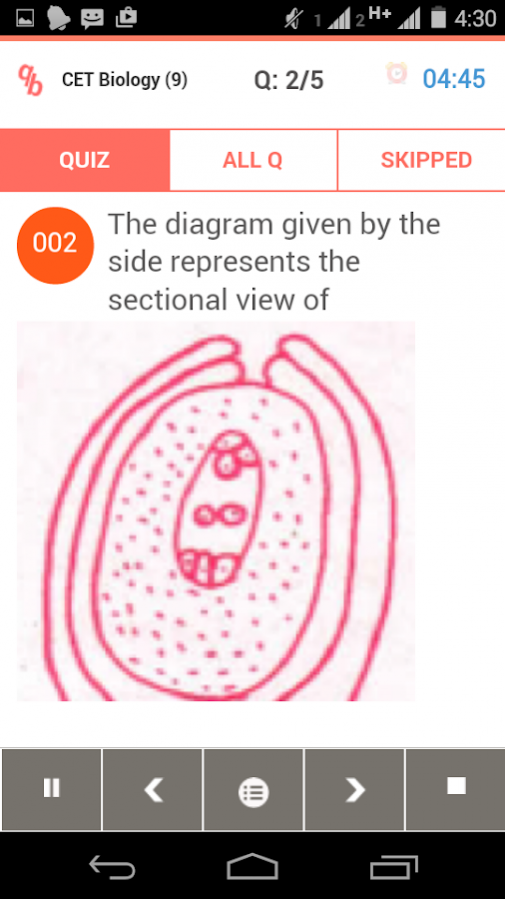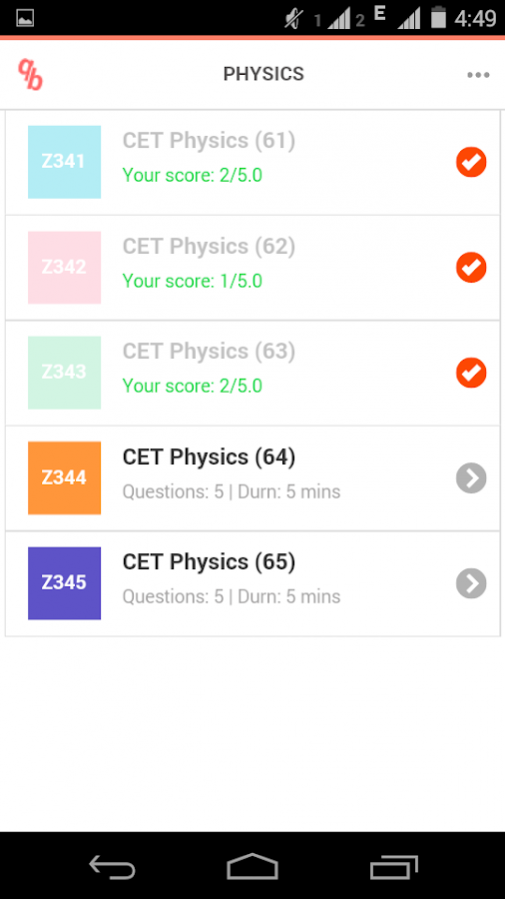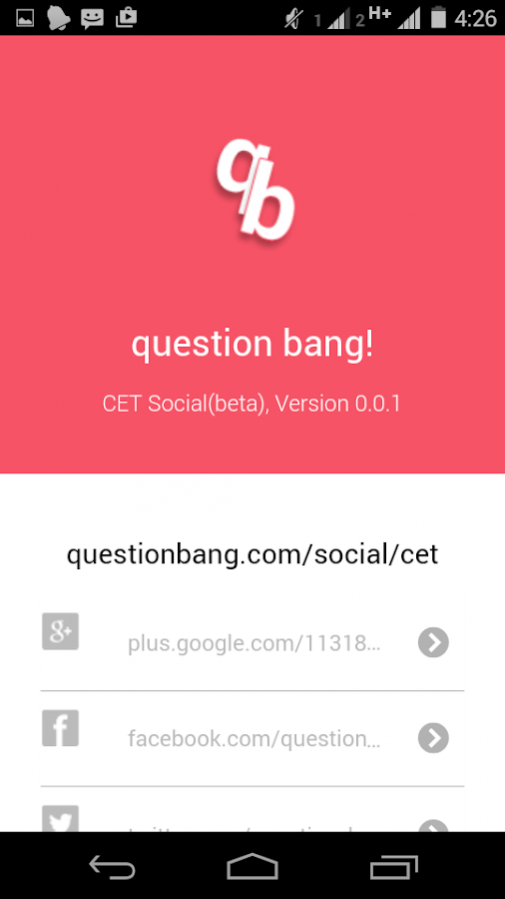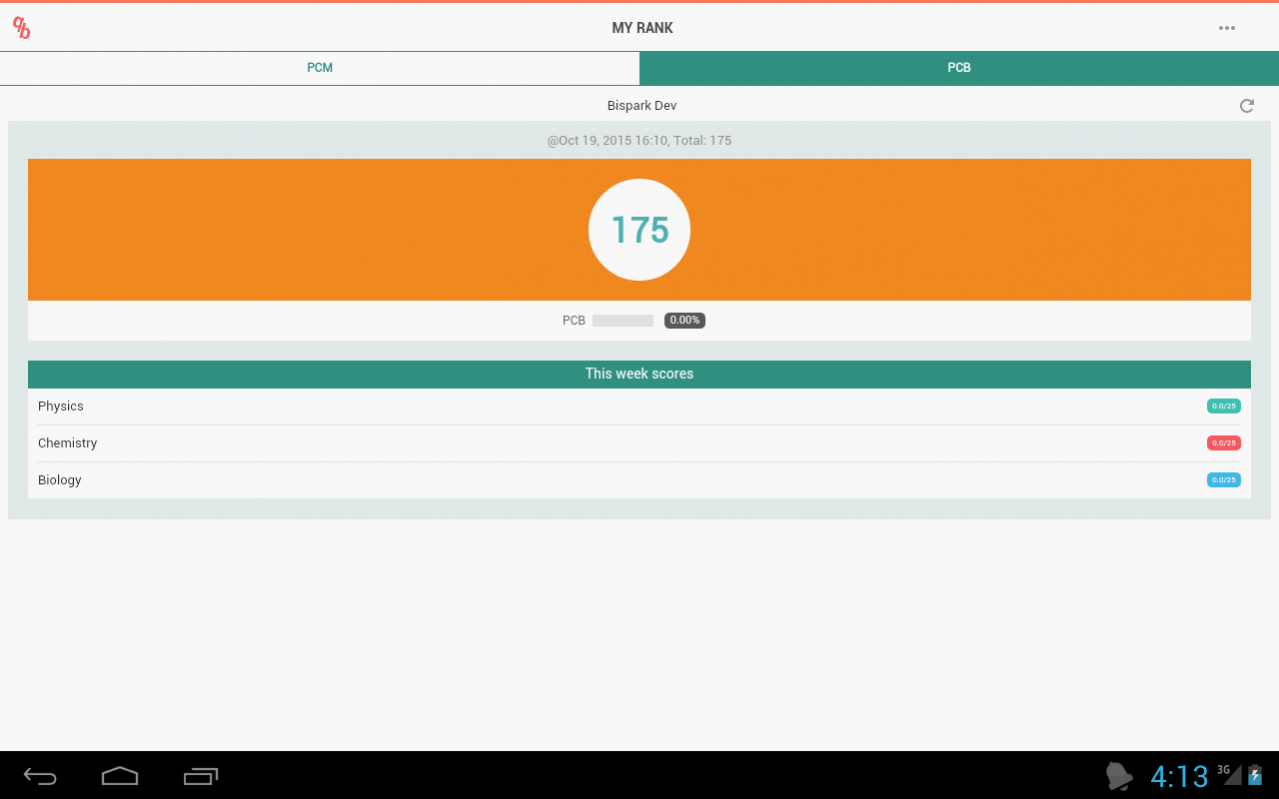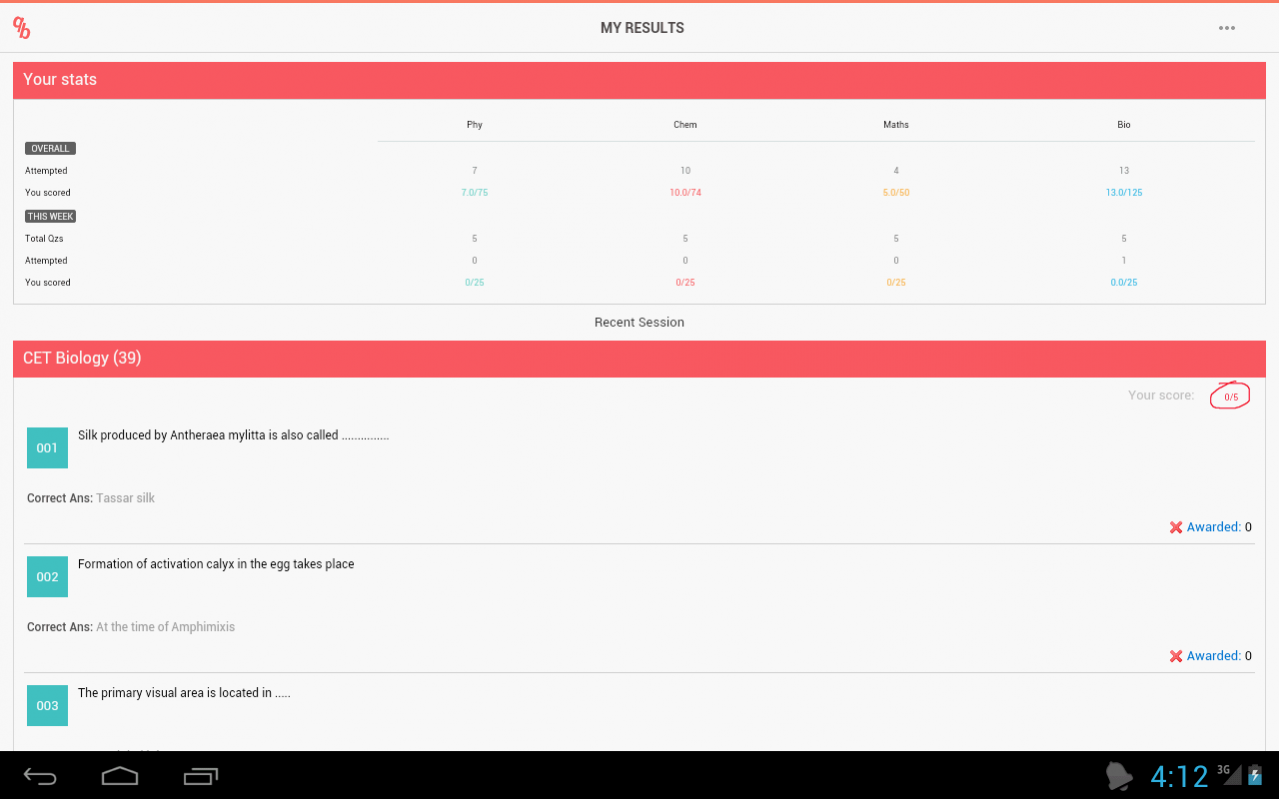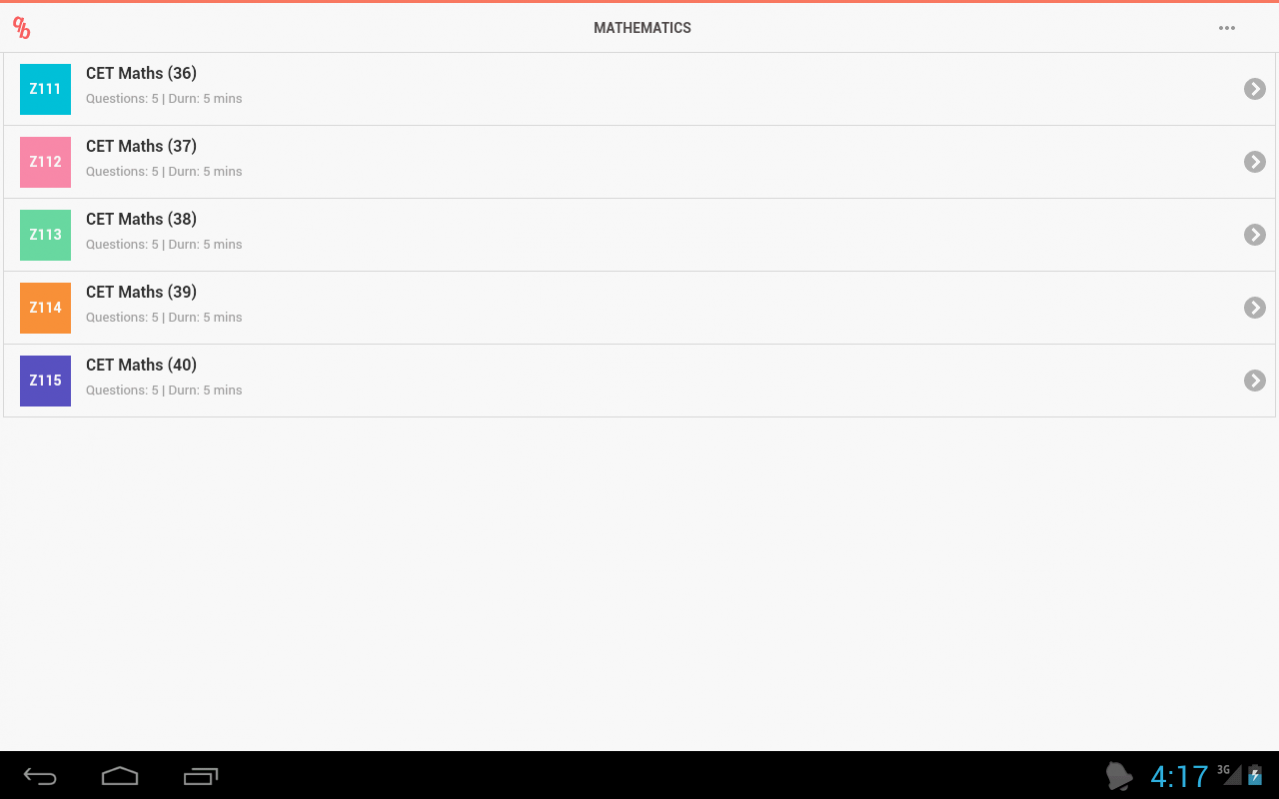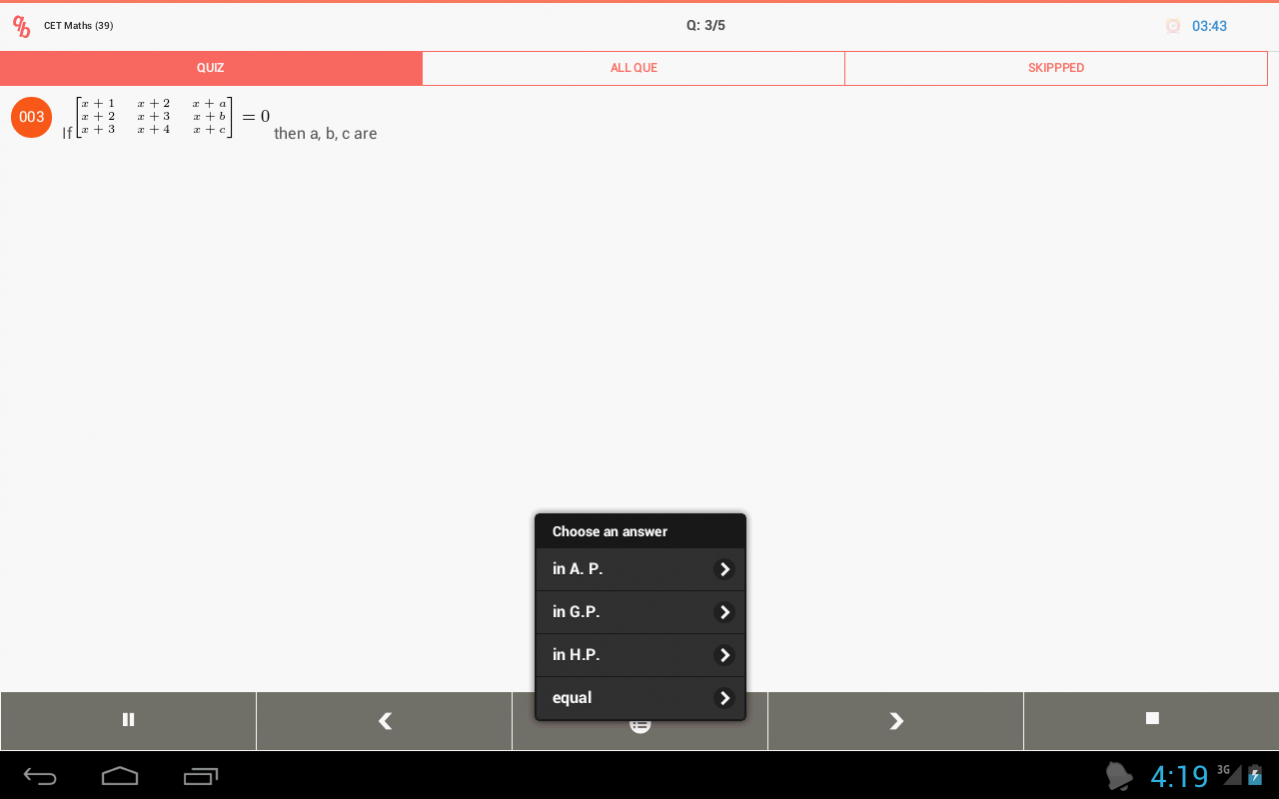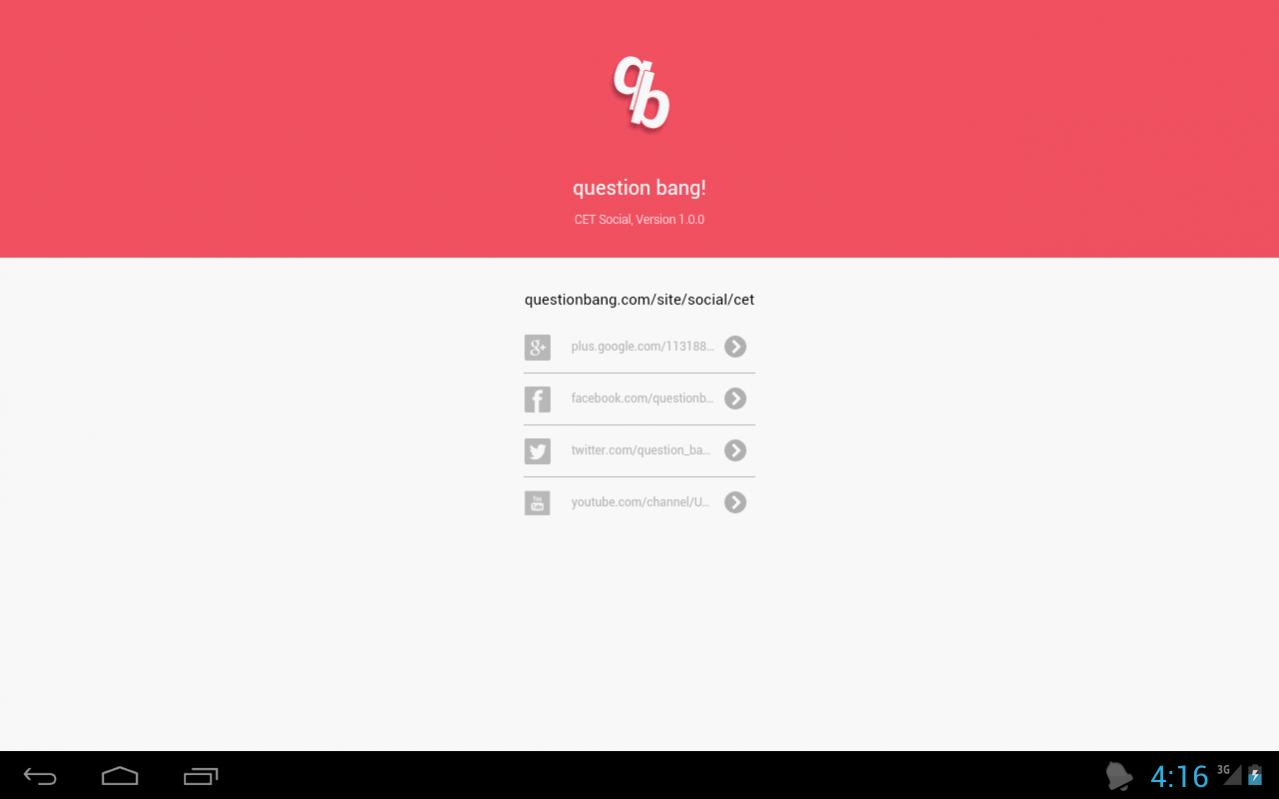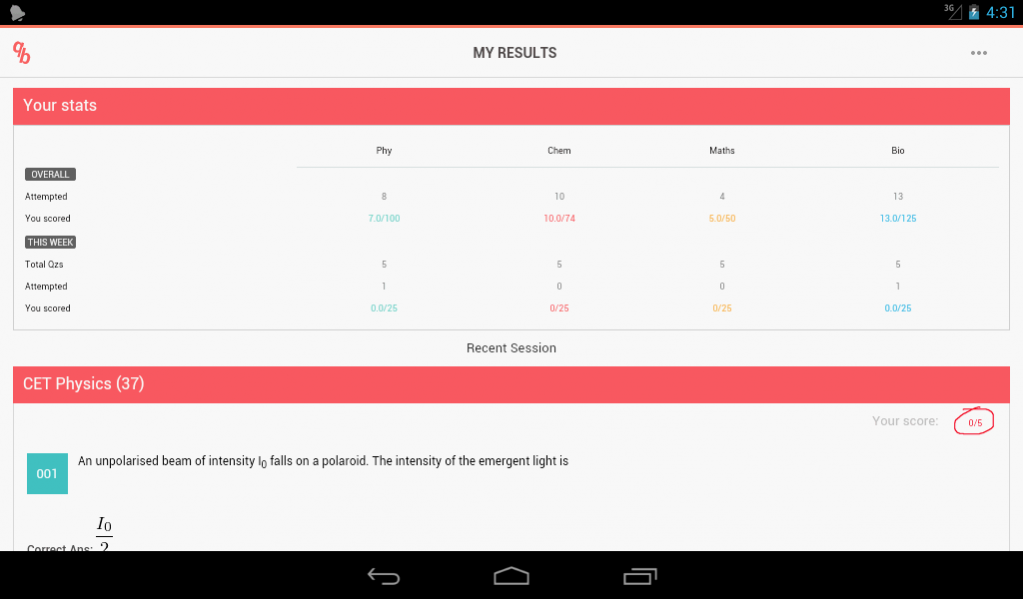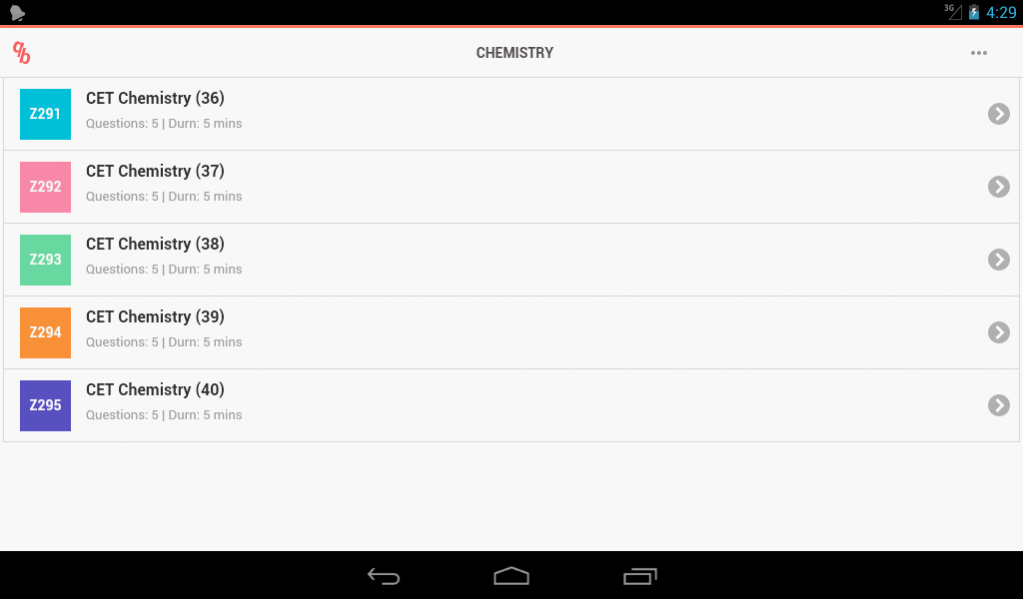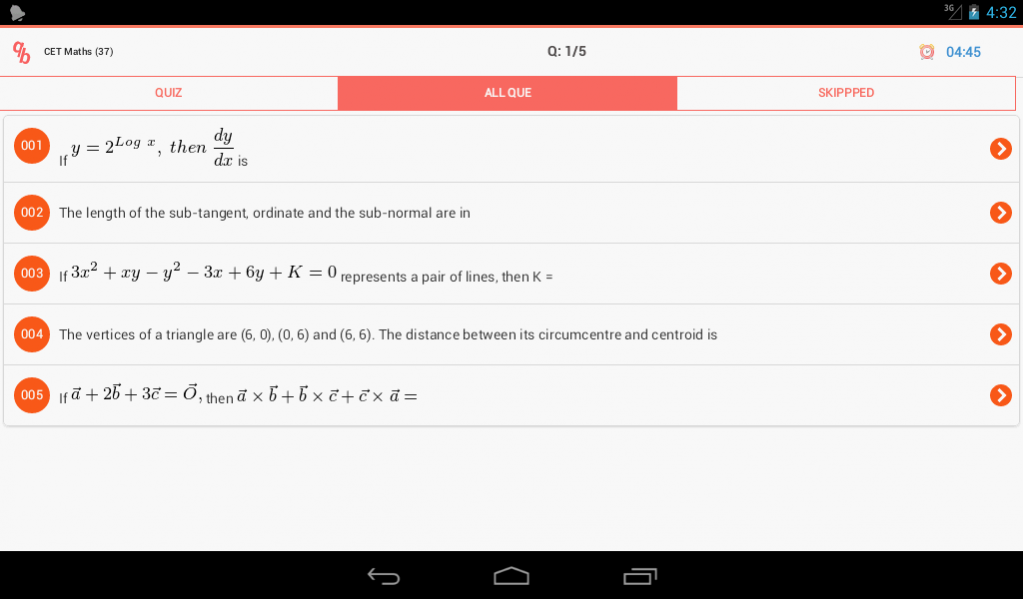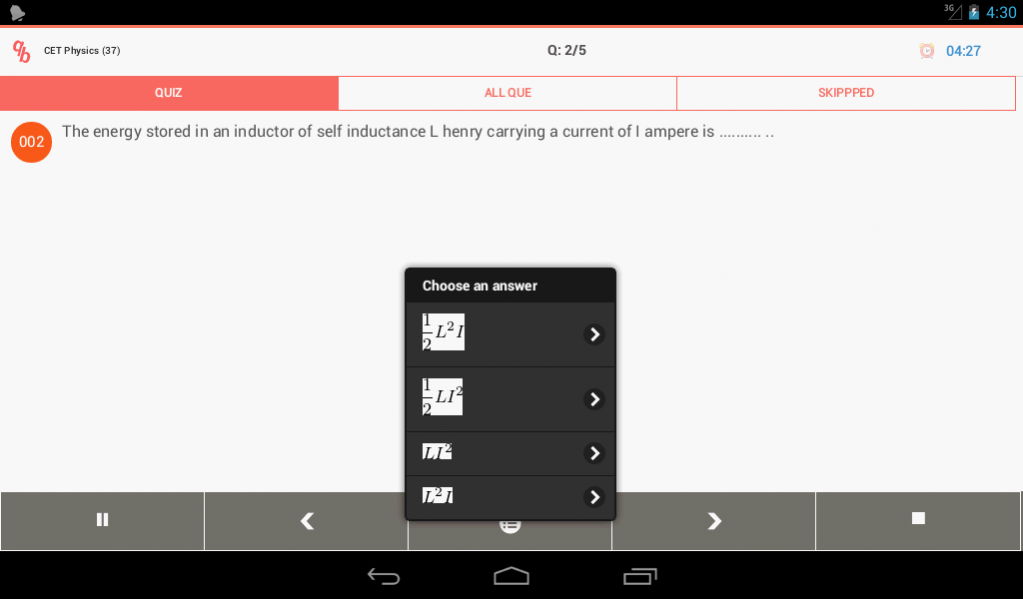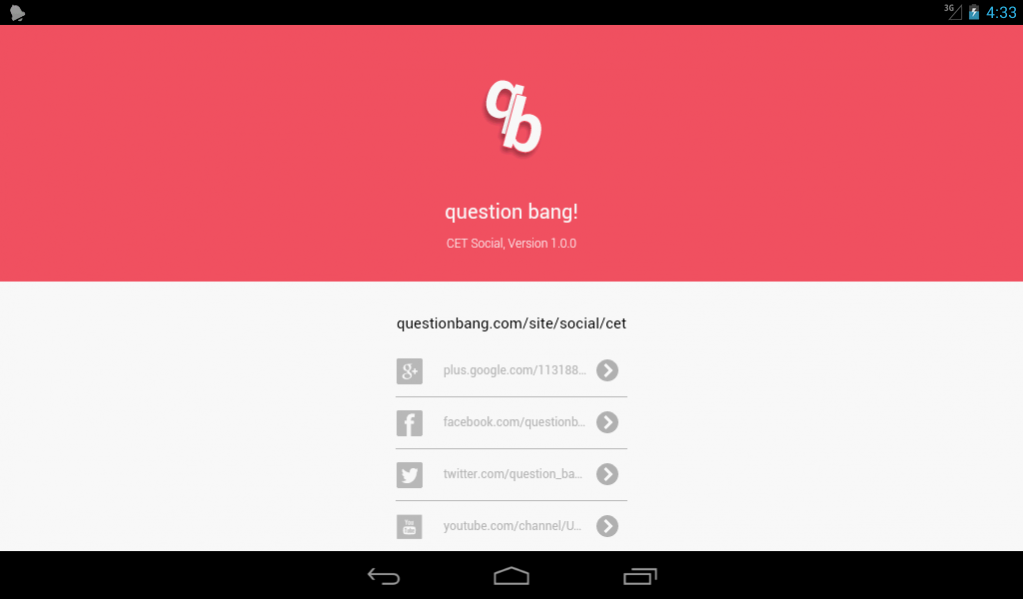CET Social 3.1.2
Free Version
Publisher Description
CET Social is a collection of mock tests (quizzes) for those preparing for admission to medical or engineering (UG courses).
The quizzes are unique in the way they are offered:
. Each quiz is of 5 minutes duration,
. 20 quizzes every week; 5 quizzes for each subject - Physics, Chemistry, Mathematics, Biology
. Instant rankings and scores after every quiz session
. Analytics to help you work on your weakness.
CET Social is backed by questionbang.com, an ever-growing quiz cloud. While we release this app, the questionbang.com is covering Maharashtra CET (MHT-CET) and Karnataka CET (KCET, COMEDK), NEET - National Eligibility cum Entrance Test (UG) patterns. More quizzes are being added regularly; the quiz cloud should be hosting many more test patterns in near future - including IIT JEE (Mains), other entrance tests conducted by different boards across India.
While you try CET Social every week,
* Please never use this app in any place that prohibit the use of mobile devices
* The app is to help you assess your knowledge; the app may be of help to assess your standing in the competition.
* This app is not a substitute to your books or class room lectures.
Study well, listen to your teachers, play CET Social every week.
About CET Social
CET Social is a free app for Android published in the Teaching & Training Tools list of apps, part of Education.
The company that develops CET Social is bispark. The latest version released by its developer is 3.1.2.
To install CET Social on your Android device, just click the green Continue To App button above to start the installation process. The app is listed on our website since 2019-11-01 and was downloaded 3 times. We have already checked if the download link is safe, however for your own protection we recommend that you scan the downloaded app with your antivirus. Your antivirus may detect the CET Social as malware as malware if the download link to com.questionbang.social.cet is broken.
How to install CET Social on your Android device:
- Click on the Continue To App button on our website. This will redirect you to Google Play.
- Once the CET Social is shown in the Google Play listing of your Android device, you can start its download and installation. Tap on the Install button located below the search bar and to the right of the app icon.
- A pop-up window with the permissions required by CET Social will be shown. Click on Accept to continue the process.
- CET Social will be downloaded onto your device, displaying a progress. Once the download completes, the installation will start and you'll get a notification after the installation is finished.